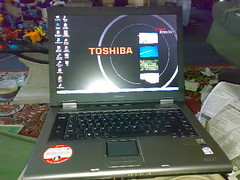Farewell to the Tecra
I packed the Toshiba Tecra up this afternoon and gave it to a DHL man to be taken back to the TalkToshiba people.
The experience has been a little disappointing. The Tecra A8 is a good enough piece of kit, but it wouldn’t be my choice if I were looking to spend some money on a laptop. It falls between the two types of machine I’d be interested in.
The Tecra was a little too large for me to consider putting it in my man-bag and toting it around town. True, the size allowed for a full size keyboard and the large screen, but these reduced its portability. I’d like to have something lighter and smaller that I can take anywhere with me. Like the old Portege I’m typing this post up on. An even simpler solution I’m thinking of is getting a bluetooth folding keyboard for my mobile.
At the other end of the price spectrum I could really go for the current version of the portege or some other tablet PC with a flip round screen that I could do art on. Or maybe an Apple Macbook
, for all my video editing dreams.
It’s been interesting, but I’m afraid the Tecra A8 isn’t for me.